I’ll be honest, I don’t know if there are many Mac-using spoonies out there, but sometimes something comes along that you just have to share. That is very much the case with SetApp. If this is the first time you have heard of it, the best way to describe SetApp is like a Netflix for Mac Apps. Instead of purchasing each one individually, you pay a monthly amount and you can use as many as you like. So let’s talk about SetApp for Spoonies.
What is SetApp?

Well, it seemed easiest to let them sum it up themselves. You can see you can get a seven-day trial when you begin so you have nothing to lose. If, like me, the cost is the deciding factor, I can let you know that the cost is $9.99 (plus VAT) per month. Even on my limited income, I believe this is well worth it.
An entire range of categories
Is there something you would like to change about your Mac? If so, head for the Mac Hacks category. Would you like a productivity tool? There is a complete range of them. Maybe you would like an app to help with blogging, or creativity software to help with images for your blog or Instagram? SetApp is the place to go for this too.
There is also an education section for those (or their family members) who are studying. Finally, there is also a Lifestyle that has several apps to make your digital leisure life easier. Just to give you an idea of how useful SetApp is, I have installed (and kept) thirty-one apps so far. I thought I would share with you some of my favourites.
My Favourite SetApp Apps
I thought I would share with you some of the apps I have downloaded and loved (there have been the odd one that has been great but not suited my way of doing things, or has simply been too similar to another one so I have chosen my favourites. Well, here goes with my top picks:
CleanMyMac X

CleanMYMac is basically an all-round tool for cleaning your Mac, funny that. I have it sat in my top menu bar and it tracks, the space in my hard drive, the memory use (which it can reduce by clicking clean), the CPU loan, the strength of my wifi network, the amount in my trash and my Dropbox and a constant Malware monitor. Once you open the application, it can check for uploads to software that didn’t come from the App Store and perform full uninstalls and removing an application often leaves behind some files which uses your valuable hard drive space. An all around useful tool.
CleanShot X

Well, I used CleanShot X to capture the images for this blog post. You can do something as simple as capture an area as I have here, or capture an entire screen. Then there is the really clever features like Capturing a specific window or running a scrolling capture as you go down a webpage that doesn’t fit on a screen. You can even record a screen, useful if you are having a problem with a website or some software and you want to be able to show the creator what is happening. I am sure over time this website alone will call on me to use this tool abundantly.
Paste

It is pretty much a given that you will use the copy and paste function, however sometimes you need to paste several thing to different places and it can get a bit confusing. When you install Paste you can tell it what you don’t want it to record (like when I copy a password out of my Dashlane account) and everything else it saves onto a series of cards.
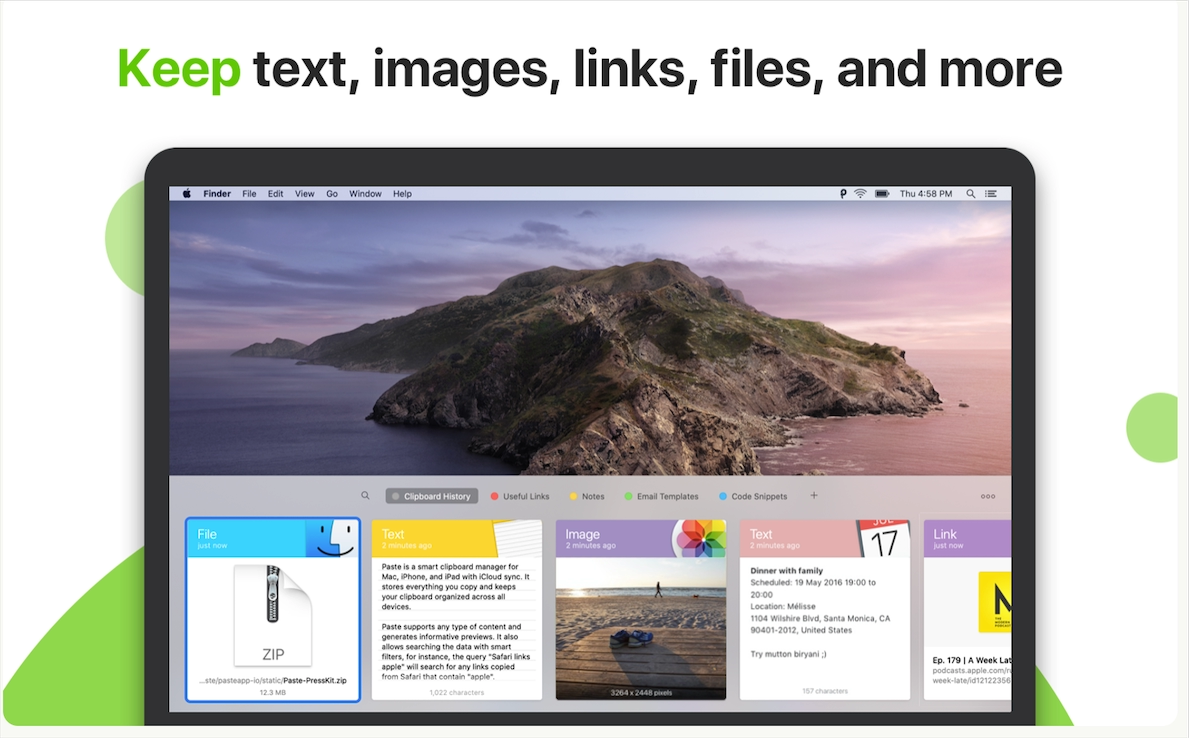
You can choose how long the clipboard history cards are kept for (mine it set to a week) and then you can chose to keep specific ones indefinitely on special boards. I have one for current projects and another for useful links. Of course the board doesn’t stay up on the screen like that all the time, if you can see the little P up in the top taskbar, that opens and closes it.
News Explorer

News Explorer is the best tool I have used for organising my blog posts (even better than Feedly which I used to love) The license let’s you use it on any IOS devices you have as well as Mac ones. Since I have been using this I have stayed on top of all the blogs I follow. With the built in tools it is easy so share something to Twitter (or many other apps) if you wish to.
Diarly

I have tried writing a diary so many times, both on paper and using apps or websites. But this is the first time my habit has stuck for more than a week or two. I can easily add images in (and it also timestamps when I write in it and I also got it to stamp in the temperature (as spoonies know this can effect how their day goes).
I have made if part of my wind down routine and it is really good to both capture what I did with the day, but also what pleased, annoyed or excited me. I have yet to have a really bad flare since I started using it but so far it has not been a chore at all to write it. (you can also set yourself a word count if you are wanting to build up your writing ability). It is once again provided for IOS devices too.
I have recently been doing all of my journalling in Obsidian my Personal Knowledge Management app, but I am thinking about actually reverting back to Diarly to draw together photos, quick thought and daily wins. Obsidian would remain my external brain and knowledge space and Diarly would be my happy place. Thanks to SetApps Hookmarks App it would be a doddle to link together anything that feels important enough to be featured in both.
Lacona

Lacona is a bit like spotlight but it does so much more you can open apps or google bookmarks directly through it as well as searching the internet (on a choice of search engines) and doing calculations. To be honest it does an awful lot more than I have use it for, it is quick and light and I use it several times a day.
Unite App

Unite allows you to create stand alone applications out of websites. Why would you want to do that? How often have you been doing something online, maybe writing a blog post or doing some research and you fall into the internet trap and before you know it you have lost yourself in Facebook, Pinterest or on a forum. Unite helps to strip away that temptation and lets you focus on the task at hand.
Luminar Flex

Luminar Flex is a plugin it works with the native Mac Photos app (and also with Adobe Photoshop) When I am doing a big graphics job I will use Affinity but to quickly improve a photo this plugin lets me do all I need within the Photos setting. I just need more things to photograph to make the most out of it.
MoneyWiz

I am in the process of trying to develop healthy savings habits, I may not have much but I would like to get wiser about how I spend or save it, so that one day if I again have a living wage (or the equivalent through my own endeavours) I will be a bit smarter about how I use it. This app helps me to see where my money is going, plan ahead for monthly or annual expenditure and all together have a clearer picture of what my finances are doing. Again you get access to IOS devises with this tool too.
My SetApp for Spoonies Selection
So here you have my selection of SetApp for Spoonies Apps. They keep adding more though pretty much each week and I’ll better there will be some I now use and others I don’t so Ill try and keep you updated.
App’ily ever after
So there was my roundup of my standout apps in terms of my usage, and I feel bad that I have limited it to these because there are many more amazing Apps on the website. When you consider what you have access to it is amazing value paying $9.99 a month (or you can reduce this to $8.99 if you pay annually) some of these apps alone would have used 2/3 to 1/2 of the years budget to purchase them outright. The other bonus with this scheme is that they are always adding new apps into the fold, so if you want to change what you use to do a specific task you are not out of pocket.
Give SetApp a try?
If you would like to take them up on the free trial I would be really grateful if you use my referral link, this is not a sponsored post, I am not being paid to advertise SetApp, it is simply a friends link, if you decide to purchase it I will receive a small discount off my next renewal. Don’t worry you’ll be able to get a friends link too, to pass on the favour.
App Tutorials
If there are any of these apps you would like to know more about let me know in the comments and I will do a more in-depth tutorial, maybe a video too.
Until next time,
Susan




0 Comments