Greetings! I’m sure you can relate, but before Fibromyalgia and its unwelcome companion, Fibro Fog, entered my life, my memory was actually quite reliable — sometimes even excellent. However, as I’m now at the tail end of my forties, I’ve come to realise that age plays a part as well. Yet, it’s the Fibro that often gets the blame when things go awry. So today I’m taking about PKM for Spoonies. If you are new to the subject you can see the post Personal Knowledge Management to get a clearer overview.
At times, I find myself struggling with recollecting facts that were once easily accessible. Additionally, a common issue is the sudden loss of words; even the simplest ones can vanish into the recesses of my mind, particularly when fatigue sets in. So, more than ever, I’ve recognised the necessity of creating a Personal Knowledge Management system tailored to my needs.
Why PKM for Spoonies
Perhaps you’re wondering what exactly I mean by a Personal Knowledge Management (PKM) system? Think of it as an application, similar to the one I’ve chosen: Obsidian. Their tagline, “A Second Brain, For You, Forever,” is rather appealing, isn’t it? The best part is that this software comes with a price tag we all love: free.
Who benefits from Obsidian
At first glance, Obsidian might appear tailored to students and academics. While it does indeed serve them well—oh, how I wish I had it during my own study years—remember the tagline: “A Second Brain.” This is your brain, and you have the liberty to input whatever you desire. The complexity is up to you. What do you find slipping away from your memory most often? Those are the things you can neatly organise within this system.
Choosing Obsidian: Beyond Note-taking
While there’s an array of applications for note-taking, such as Evernote for basic notes like receipts and recipes, or even the classic pen and paper method, Obsidian offers more than meets the eye. It’s more than a note-taking app; it’s a hub for interconnecting information visually. This means not only helping you remember things, but also revealing links in your knowledge. As individuals grappling with intricate chronic illnesses like Fibromyalgia, we often wonder about the connections between new symptoms. Obsidian can assist in making those connections clearer.
Harnessing The Power of Backlinks
Creating your personal knowledge management system in Obsidian involves using Markdown, a simple formatting language. This page provides all the details you need to start. Learning Markdown takes just around ten minutes. It guides you through aspects like headings and lists. You can even keep things straightforward by typing your words without worrying too much about aesthetics.
The key aspect to grasp is linking notes together. When you enclose a word in double square brackets [[like this]], it becomes a placeholder for a new page. In Preview Mode, clicking on the link generates a new page, connecting the two pieces of information. This is the power behind PKM for Spoonies. You can share the connections you have made with anyone necessary like your doctor.
Building your Second Brain
For beginners, Obsidian comes with folders and files. While keeping folders minimal, focus more on creating links between notes. To offer an example, here are some note folders I’m using (keep in mind, I’m relatively new to Obsidian and these categories might evolve):
- Inbox: A temporary spot for items to be detailed or linked ASAP. I aim to empty it daily, or at least weekly.
- Daily Notes: For notes specific to certain days.
- Source Notes: Housing blog posts, books, podcasts, and other references.
- Permanent Notes: Notes crafted from scratch or compiled from different source notes.
- People: Notes about individuals, whether authors or personal acquaintances. As a Spoonie, I often forget names and details, so this helps.
- Templates: Easily set up templates to generate new notes and save time rewriting information.
Unearthing my knowledge
I’m sure many of you, like me, have saved heaps in tools like Evernote and Pocket, only to forget about them. Our brains aren’t built to be filing cabinets. They process information. While some information sticks, much of it slips away without proper reinforcement. To build solid recall, it requires repetition and practice. I still remember some of my lines that I said in pantomime over twenty years ago, because I re-read them countless times. To be scientific I built up a good Myelin Sheath around the information, web.md explains this.
As I transition into using Obsidian, I’m sifting through digital notes and bookmarks (in some cases with no idea why I bookmarked something) and deciding what’s worth keeping. I’m essentially creating my personalised version of Wikipedia, containing the information I want to retain. It took me over twenty years to gather a lot of the information so it will take a fair while to process it. I wish PKM had been around since my school days!
Using Obsidian with Other Tech and Apps
There is information I enter into Obsidian every day from my life around me. For instance the steps I have recorded on my Smartwatch and my sleep. I also use my phone to take quick notes or even voice notes when typing feels like too much. I then process all of these at the computer. PKM for Spoonies has so many benefits.
Visualising Connections
Obsidian offers the Graph View and various plugins that enhance its functionality. Think of these plugins as extensions for a web browser. I used to use the Zettelkasten Prefixer for my source notes, which adds a 12-digit timestamp. Another plugin helps locate unlinked files that might otherwise be forgotten. Additionally, there’s a random note opener for when you seek a touch of inspiration.
The Graph View lets you perceive information as an image. In the left pane are folders, while the right offers multiple views—backlinks (shown above), hashtags, a calendar, and an outline view. The middle pane displays the note you’re working on or a graph view. In this tweet, you can see an example from Pencoded who shows a well-developed graph of information. Remember his notes are academic-based and may look complicated but the basis is simple, here is an image of it I have edited for you:

In the left-hand pane, you have the folders. In the right-hand pane, you can have a few possible views depending on your plugins. Backlinks (the view above), Hashtags, a calendar (as part of the daily note plugin which shows dots under the dates with a daily note) and an outline view (which shows the subheadings like the one at the top of this blog post) are the ones I have. Then in the middle, you have either the note you are looking at or working on or if you chose a graph view.
Strengthening your Thought Patterns
If you are interested to see a bit more or even give this process a go. I recommend you start with this YouTube video from Nick Milo and his YouTube channel Linking Your Thinking. Although he is using a Mac as I do, the program is available for Windows as well. His tutorials cater to beginners and are paced for easy understanding. Even though he might not be a Spoonie, his explanations are clear and adaptable.
Although various people have made videos about Obsidian Nick really does mean it when he says this series is for beginners. Although, as far as I am aware he is not a spoonie, he goes at spoonie pace and I both grasped the basics and learnt a lot from watching this (and the rest of the series).
Conclusion: Sharing Ideas
Are you a blogger? As a fellow blogger, I’ve found the potential of using Obsidian for research quite exciting. While I enjoy sharing others’ posts, the prospect of compiling my knowledge and generating fresh ideas is cool. Streamlining my digital world aligns with my overarching goal for 2021/2/3 (Things can take a long time can’t they). If you’re keen on any specific topics, feel free to drop a comment, reach out on social media, or email me.
I Appreciate Your Support
If you’ve found this PKM for Spoonies article beneficial, I’d greatly appreciate you sharing it on your preferred social media platforms. This way, more readers like you can discover it.
Until next time,
Susan
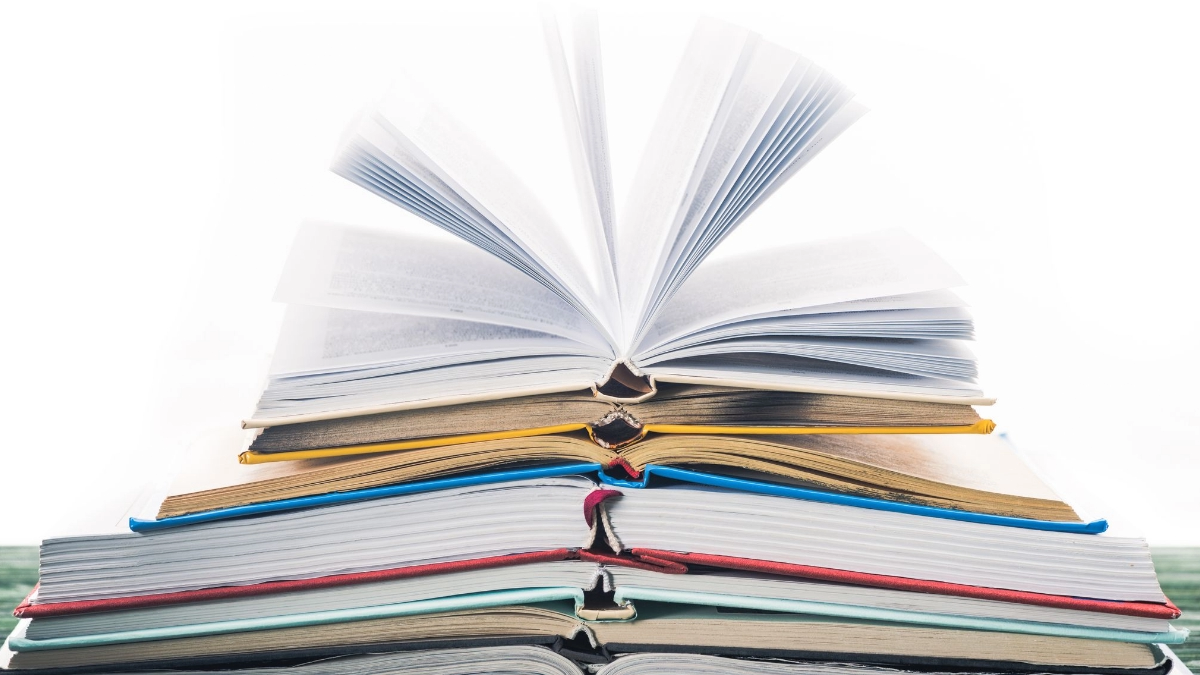

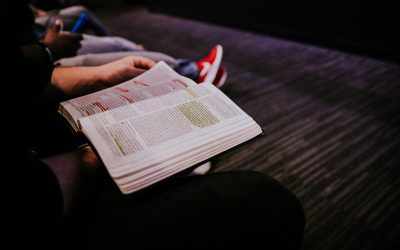
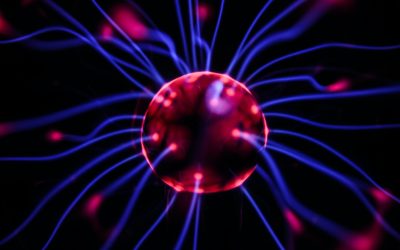
0 Comments