I am talking about Genealogy today, and in particular, RootsMagic the software I am now using. As my regular readers know, I usually publish a Craft Post on a Monday, but the switch in my brain has flipped, and it has been all about Genealogy for the last few days.
Have you ever done one of those tests that calculate whether you are more right or left brained? Whenever I do one, I always come out with a 50/50 split which doesn’t surprise me. While the right side of my brain enjoys crafting, singing in the choir and performing in amateur dramatics (when I could still do the second two.
The left side of my mind gets a buzz from digging into my family history and analysing ancient documents. I have learnt in the past that there is no point trying to force myself to either craft or do my research when I’m not in the zone, so I see where the mood takes me.
I was quite surprised when I realised I hadn’t written anything for you about Genealogy for well over a year. The post in question was the result of events that were happening around me at the time. I have worked on my tree since then but perhaps had nothing worth sharing with you.
Choosing RootsMagic
When I switched over to my MacBook Pro in December (for all bar gaming and some of my digital crafting) one of the things I needed to look into was some new genealogical software. The previous software I had used for quite some time, Family Historian available from Amazon, is not made for Mac, so I had to look around. After reading various reviews and looking at comparison charts, I decided on RootsMagic. Which is again available on Amazon for the UK Version (Windows Edition) or directly from the RootsMagic website for the American Version (Mac or Windows), I decided to go with a download copy because I didn’t want to wait for it to arrive. I don’t think the software itself is any different I didn’t get the extra accessories and information discs that you get with the UK one. I’m sure some of you will be thinking, if I still have a windows computer why did I not just continue using my previous software on it? Well, partly because this is a big desktop that I would never take anywhere with me and partly because digitally organisation is essential to me, and the MacBook Pro is for work tasks.
Moving my Tree
The relocation has undoubtedly provided me with a reason to do some housekeeping. For those of you familiar with Genealogy Software they can all create a GEDCOM file which you can import into other programs. All my essential facts and their reference details moved with no problems, but I need to do some work with some of the data. The most significant challenge I have is how you create sources. In Family Historian events like baptisms, marriages and burials each have a new source built for it (if you use the Ancestral Sources extension) which leaves you with, in my case, hundreds of sources. RootsMagic, on the other hand, let’s you create a source, for instance, a Baptismal Register and then add the specific details of everyone who appears in it. I have to say although I loved the convenience of using Ancestral Sources I much prefer the result I get from RootsMagic.

Finding my Rhythm
I’ll be honest, I have often been very random when it comes to doing my research. My standard routine was to pick a person with a hole in their information and go looking to fill this. Then, continue working outwards from this new data until I ran dry and then start the cycle again. There is nothing massively wrong with this, but it would mean I often had to keep re-referring to sources.
Making the Most of Sources
Since moving my data to RootsMagic, I have had a bit of an epiphany. I may have been able to do this with Family Historian, but it never occurred to me then. Once I find some new Data of interest, for instance, Find My Past have recently added some new Devon Parish Records (when you are subscribed they email you with new additions to their records) I have created a routine that lets me make the most of the source in one go. I begin by choosing which register to research. Currently, it is the Baptisms then I use the groups’ function to find the people I need. So for this example, I filtered people who I have a forename, surname and birthdate for and who were also born in Devon. I then viewed the results of this group using the “People” view and started searching for their baptisms. Straight away I began finding the information I was missing. Even better many thoughtful clerics had included the full date of birth in the register as well which allows me to replace the “Quarter Date” I got from the Birth Registers.
Limiting the Work
Although I am still continuing to expand my tree with each new fact, I find I am doing this is in a structured way, for example looking for siblings of the person whose Baptism I just saw and entering them on my tree with their Baptisms. Then I find the census and marriage records for these individuals. Once I have run dry, I go back to my filtered list of people I hope to see in the baptism register and start the process again. I am making far better progress working like this than when I previously jumped all over my tree and therefore the county, or in some cases, the world, looking for information.
Depending on what is holding my interest I will either have more genealogy news for you next Monday or maybe some creativity. Let’s see what the week brings. In the meantime, I will update you on the decluttering and organisation progress on Wednesday, how many other bloggers use their audience as a reason to motivate them into action? Be honest and drop a comment below if it applies to you! Friday will, as usual, be the day for the next Fibromyalgia news.
Are you a Genealogist? If so, I would love to know what software you use and why you like it? Again drop a comment below.

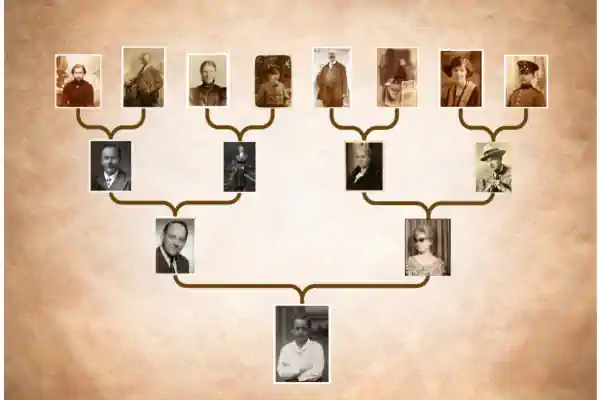


0 Comments