I’m back with a WikiTree Review. Some of my regular readers will know I have been somewhat absent for a period of time, well sorry, but not sorry. My genealogy journey has consumed much of my attention recently. The reason for this is that I have discovered WikiTree. If you are unfamiliar with this website and you are interested in genealogy I encourage you to read on.
What is Wikitree?
WikiTree is a free to use website that is created for genealogists to work together and create one big tree. Having spent a few months tidying up the information in my software, I heard about WikiTree on a YouTube video and I have been using the website for over a month now. Here are some of the things I love about it.
Private when it needs to be
As a genealogist, you have two roles, to gather and interpret information from the past and also to document the present. WikiTree understands this and therefore has different levels of profiles. If somebody is alive their profile is completely private unless you chose to share it. For example, here is my profile: Susan Pearson I have chosen to make it public because I use it to share information about my research progress, so it is a working profile if you like. My parents are still living os their profiles are private and I am able to begin recording their stories.
Working together?
What if you want to work together with somebody else? No problem, you can give their email address access to view and edit the profile page too, after all, we all see different sides to an individual and the evidence we can share is primary evidence as people who know the individual.
Partially public
When somebody has recently passed away you can choose to make their information partially viewable, so readers can see the written details but not the full dates of birth or death. The other type of partially public profile is for living people in the public eye, for instance, the Royal Family and some celebrities. As you can see from The Queen’s profile her biography contains her complete date of birth as it is public information but at the top of the page the system just says born 1920s because she is living, if you move up to one of her parent’s profiles, it contains the complete date and place of birth and death.
The Open Domain
Once ancestors have reached the open domain their profiles become open for all to see. Each profile has a profile manager who is responsible for taking the lead, so unless you have a very close relative already using the website you will no doubt be the profile manager for your grandparents and great grandparents. Sometimes there can be two or three profile managers that take joint responsibility, maybe second or third cousins.
One exception to this is orphan profiles that may have been created by somebody who joined the tree and left or may have an interest in a specific area or event and create a profile for the people who were there to include them but have no specific interest or relationship to that person.
WikiTree Projects
As the main point of Wikitree is the collaboration it is not just made up of a lot of individual genealogists building trees that run into each other, although at a personal level that is the desired result. To find new cousins and those we share our genes with. It also comprises several project groups, you can see the full list of them here, although that list contains several sub-projects.
Projects I have joined
The England Project
The first project I joined was the England Project, given that I live here and so far all my ancestry is in this country it was a bit of a given. When you join the England Project you take part in the Orphan Trail which works with some of those orphan profiles I mentioned before. The first part of this OT1 involves initially improving between one and three (depending on your experience) orphaned profiles that are from the 1800s/1900s using census records and parish records. After this, you tackle profiles from the 1700s. This was the final profile I completed to finish my OT1.
If you join the England project you get your Project member badge, which my profile proudly displays:

after completing OT1, you get your sticker to add to your profile and you can go on to work on OT2 (profiles from the 1600s then 1500s) which I have begun, and/or join sub-projects. I have joined The Yorkshire Team and the Cornwall Team.
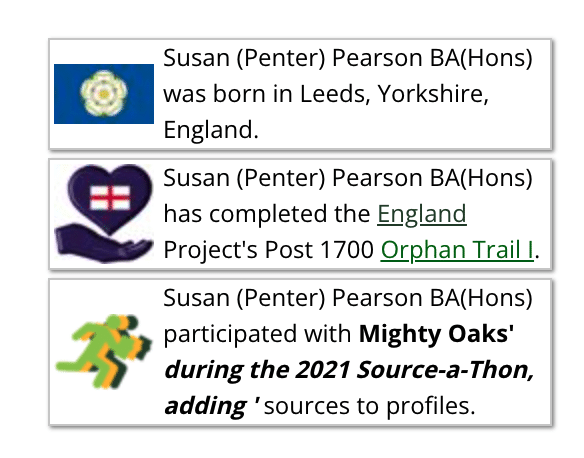
Topical Projects
The topical projects involve a wide variety of themes from interest is a specific graveyard, notable individuals, events like the passengers of the Mayflower or a wide variety of military interests.
Functional projects
The other type of project involves taking on specific roles. Like profile improvements, connectors who work on connecting stray profiles (or groups of profiles) up to the main tree, I have joined that team and have the badge above. Sourcers, who work on adding sources to profiles without any. Not to mention Data Doctors who fix those errors. Who hasn’t had a moment at some point of their genealogical journey when they have accidentally added the wrong source or similar.
Projects can become profile managers, as you may have noticed on the Queen’s profile, it is managed by the England Project.
What sets WikiTree apart?
There are an awful lot of genealogy websites and software programs available for genealogists. A couple of years ago I wrote about RootsMagic that I was using at the time, although I have since switched to MacFamilyTree, I will talk about why I did that in a coming post. All of these programs and websites have their strengths and weaknesses depending on what you are looking for. But they all have one thing in common they are primarily a database and have the limitations of a database.
This is where Wikitree shines. It has a limited database for the basic information like dates and places of birth, marriage and death, but then it gives you a wonderful Wiki style blank page for you to create the profile as you would like, having space to actually tell the stories that need to be told. it is true that many individuals are found in the basic bmd and census (in the correct era) records and not many places besides that, but then other individuals are to be found in the newspapers, mentioned in magazines and in inquests reports. WikiTree gives you the space to tell these stories.
Who is WikiTree for?
As you may have come to realise reading this, although at its most basic level WikiTree is a website that you can use to build your family tree, it would be wrong to limit it to genealogists. It is also a great place for those with a passion for historical events to bring the story to life. If this has made you curious and you are thinking about taking up Genealogy, you could begin with my Tips for New Genealogists.
Do you need to be experienced to join WikiTree?
Not at all. In my case I was experienced so I have a whole family tree ready to go and be developed on the site, it will take me quite a while to do this as well. However, if you are completely new to the subject of genealogy and would like to get started I suggest this is the VERY BEST place to do that because there is a massive supportive community in place ready to help you. I can’t speak for all the Project Teams but I know for a fact when someone joins the England Team they are given an appointed person (or Trailblazer to use the official term) to help them on the journey. What other application does that? This is why I felt the need to write a Wikitree Review.
Until next time,
Susan

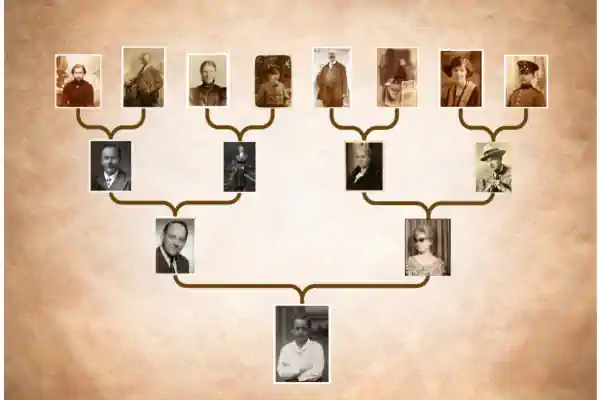

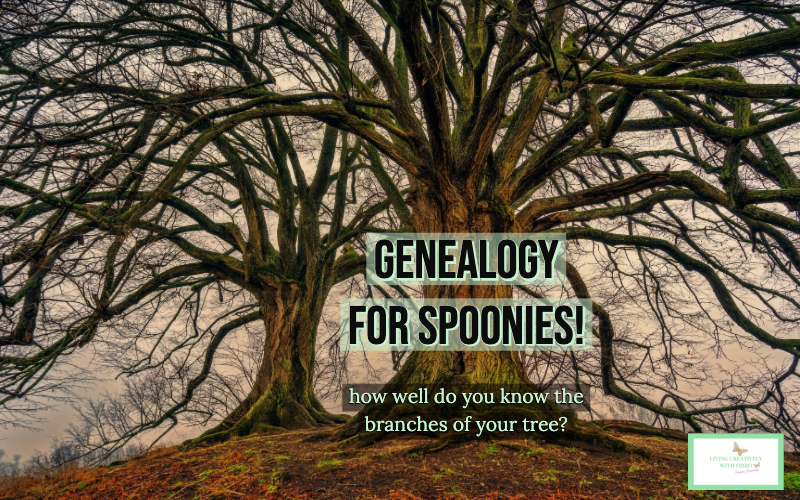
Great article Susan – thanks for giving the England Project a shout out!
We hope if people join WikiTree because of this, then they let us know that it’s on your recommendation!
Thanks, Jo, it would be lovely if there are readers that are inspired to join us, simply because they would be missing out if not.