In 2024 I began a bit of an audit of my digital tools. As somebody who loves Apps it is easy to get lost in them. How many Task Managers do I need? There is some blurring of the lines between what is an App and what is a website, but those lines have been muddied for some time now.
A big thing I am learning during this process is, I have very few tasks/projects that have hard deadlines. The majority of what I spend my time doing is done to my own schedule. This is partly controlled by my health, but also by my mood. There is absolutely no point in scheduling myself to do something crafty when the creative juices are not flowing. So I usually only schedule one day at a time.
At one point I tried to do it all in ClickUp (it’s what the tag line says), then in Notion, then in Obsidian then Capacities. During this process I have realised I don’t want one tool to become stuffed with everything, I want to use Apps that are perfect for their purpose, so I maybe use far more tools than a lot of people but it works for me.
The best way to go about the audit process seemed to be visually. So I used Freeform to do this. I was able to literally paste in the websites of Apps, add notes and join them up with connectors. There is also the ability to change the background colour of the post-it notes, to help organise everything. This allowed me to organise my apps and workflow.
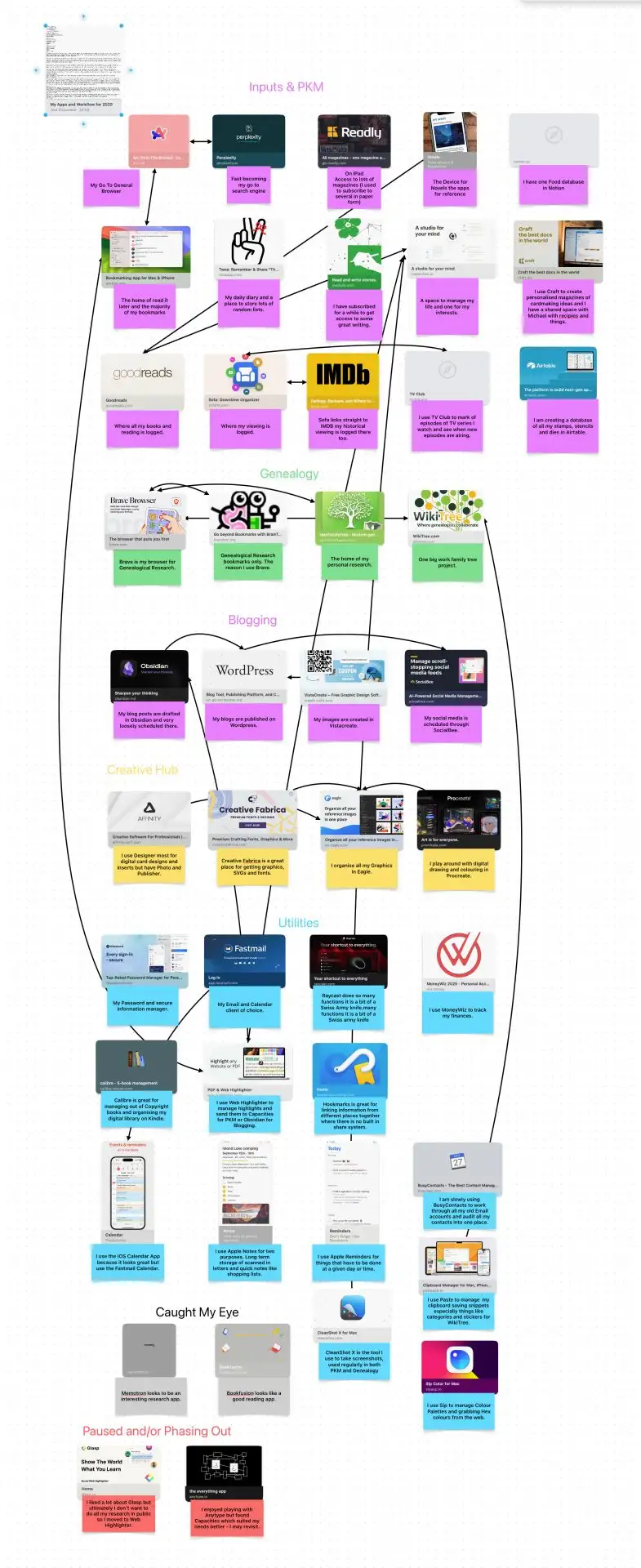
Inputs and PKM
This is quite a large area of my life. The purple zones on the image. The Apps I have included are as follows:
Arc Browser
Arc is built upon Chromium. This has been my primary browser I used it pretty much daily. As a relatively new product it has been under constant development and the staff were very responsive to suggestions. It feels like an awful lot more than just another browser. It began as a Mac only App but it has branched out to Windows and also has an iPhone App (possibly Android too, I can’t remember). It has now matured and is in maintenance mode as the team begin working on their next project. As someone who loves tech this makes me nervous, I can’t help thinking it will get left behind but I love it and have not found another I want to use on a general daily basis.
Perplexity
Perplexity is an amazing search engine. It goes away and finds the answer for you and presents it with references to show where it found the information. No more wading through a list of sponsored links on Google to get to the actual information you wanted to know. I use it regularly when I am knowledge building. I still use Google for simple person or place searches due to the Info boxes they put at the top of the page.
Amazon Kindle
The Kindle is pretty straight forward. I use the Kindle device for reading novels but there are times when I want to dive into a reference book then the App on my Mac, iPad or iPhone is the better choice. I use it for all fiction (unless I already had them in paper form). A biography I am more likely to listen to on Audible.
Medium
I have been subscribed to Medium for quite a while now. I tend to read at least one article a day, sometimes more. My reading ranges from useful posts, for instance how to do certain things in different Apps, to simple pleasure reading.
Readly
I started using Readly several years ago. I used to subscribe to about three crafting magazines and often purchase others. For the price of less than two magazines I can chose from a vast amount and read them on my iPad. The only downside is that I no longer get the free crafting gifts that come with the magazine, but if I really love it I can always purchase the occasional magazine so I don’t miss out.
Anybox
Anybox is my bookmark tool of choice for most, but not all of my bookmarks. It syncs between all my Apple devices easily and has a variety of settings to suit the types of bookmarks in folders. It is an essential part of my workflow. Everything usually goes to the Anybox Inbox. From there it may be read and either deleted or archived. Or go to long time storage for regular use tools and databases. Of course some bookmarks skip the inbox, like a shop’s website or an online tool I know I will want to revisit.
Capacities
Capacities is where I now store my PKM (Personal knowledge Management) work.
This is where I add anything that interests me. It is often relates to people, places and events. My interests are pretty wide. For example, as a Genealogist I have a general interest in history and to a lesser degree geography. Eras like the Tudor’s, Edwardians and Victorians are of particular interest. As a complete contrast I enjoy watching several sports, especially women’s football, and growing my knowledge about the players. When and where were they born for example and the teams they have played for and positions played.
The beauty of an App like Capacities that uses Objects and a Map view is that I can see where things collide, so if a Football player comes from the same place that I have read about in relation to a historical figure or event. Or is a particular year a “good year” in terms of many significant people of interest to me were born then or did something great then.
Notion
In Notion I have a Project and task Database (I use the free template by Thomas Frank (with a few of my own tweaks), because it is amazing). I have a database of people in my life like family and close friends with addresses and links to social profiles etc. (This is not knowledge related people).I have a basic financial page with things like subscriptions and I have a database of the food I eat each day. I use simply what items I ate, this isn’t to log quantities or calories but to look for patterns to try and help minimise IBS. I have an editorial calendar for the blog there but not the actual blog posts. I also have databases or crafting consumables like ink pads and alcohol markers.
Possible Notion alternative
There are two interlinked things I don’t like about Notion. The first is that it is online only. I admit I don’t go out often but if I do it would be great to have access to my Notion system. Linked to this is that it can be really slow and clunky. The more complex something is the slower it can be. I sometimes open it and a menu item briefly says it doesn’t exist, before then loading as expected. This makes it feel almost outdated. So. I’m not going to lie I keep looking at X Tiles and how attractive it seems, but I would miss things like loading little templates with buttons.
Craft (SetApp)
I use Craft for two purposes.
My Section
In my section I basically build personalised magazines with things like inspiration for cardmaking. This is heavy on the visuals, in some ways almost like a personalised Pinterest (but with notes in between images) as things can disappear or be hard to find after a long time on that platform.
Joint Section
If the section I share with Michael we have things like recipes. Christmas menu’s, Christmas food shopping lists that just need little tweaks and unchecking, year to year.
Airtable
I am using Airtable to create a catalogue of all my stamps, stencils and dies. It is a slow work in progress as I am a craft hoarder but hopefully, the process of creating it may help me with the hoarding issue.
Twos
Twos does two things for me:
Daily Note
I have a daily note where I keep a basic what I am doing log, if it is a good day and I am properly productive I just say logged in Notion. Then there is a small journal section which includes: what is my pain/health situation, anything of note that happened in the day, what time I went into my Croffice (Craft room / Office) if I made it through that day. In short any “thing” I want to remember for that day, basically.
Lists
I also use Twos for my Lists, I got this idea from Beth McClelland. So there are lists of To-Dos, with context tags which are not time related. Lists of Craft Ideas I want to try (with a link to Craft if appropriate), memorable quotes, household hacks and things to watch or listen to (other than TV or films) with a link through to anything relevant ie Youtube for viewing or a direct link to Apple Music for things to listen to.
Goodreads
I have used Goodreads for ages to log my reading. I don’t always want to write a public review of a book so I am a big fan of the new personal notes section. I use the annual book challenge feature, I tend to either give myself a small target and smash it, or a larger target and fall well short. But I am trying to prioritise more reading over YouTube doom scrolling to various levels of success.
IMDb
Similarly I have used IMDb for ages to log my viewing as well as look up details. Again I am not always a big fan of public reviews. Now I tend to mainly use IMDb to look up details.
Sofa
Sofa is a mobile only app. I use it for logging viewing and reading. I have an Inbox section with Folders for Films, TV Series, Music and Books, an In Progress section, a Waiting Instalment section for TV programs waiting for a new series and a completed section. I like the Logbook feature to see what I have been watching, reading or listening to each day and the quick link out to IMDb for each film etc is very handy. The app looks great and is simple to use. It may seem like double handling but it only takes a second to log something and I like to see, reading, viewing and listening all in one place.
TV Club
TV club is another mobile only app. I use it specifically for TV series as it allows you to tick off each episode of a series as you watch it. there is also a calendar page which shows you when an episode is upcoming so I don’t forget to watch/record it. Even if I am watching something when it is on I usually start a bit later so I can fast forward adverts etc. The only downside of the calendar feature is if I am watching an American series as it gives the date of when the episode is on there and not when it is showing here in the UK.
Genealogy
These are the Apps I use specifically for genealogy which I keep separate on my system.
Brave (2025 addition)
I use Brave as the browser specifically as it is one that is supported by Braintool which is a browser add-on which organises all my research for me. I didn’t want to use Chrome anymore and Zen / Vivaldi / Arc are not supported.
Braintool
Braintool is a bookmark tool which is great for organisation. I have talked about it in detail in This blog post where I have shown screenshots of how I use it. I love the Todo feature and the way you can leave visual comments of why a link is saved. It can of course be used for all your bookmarks but as I have a lot for genealogy specifically and there is not an IOS app it makes sense to me to keep all my genealogy separate here the majority of Bookmarks to go to Anybox.
MacFamilyTree
I love the MacFamilyTree app it is beautiful. The latest release provided a massive overhaul to the places database which is brilliant. I have in the past used various other tools, I changed when I used from Windows to Mac and then changed again from using RootsMagic as the new release was taking a log time past it’s promised date to arrive and the screenshots showed visually the UI was no better really. I was very happy when I found MacFamilyTree which matched it in terms of features and went far beyond it visually. I can’t imagine ever stopping using this app.
WikiTree
WikiTree is a website rather than an app. Unlike MacFamilyTree which holds my personal research, which I do share online too (obviously not the living people). WikiTree is a collaborative website. The immediate family profiles are yours alone to work on and share what you feel comfortable adding. As it moves further back in history profiles are open which allows anyone to add details. Certainly for the England Project (which I joined) good quality profiles with the correct sources are very important. It is great if you arrive at a brick wall and someone else travelling up a different branch of the tree can knock it down for you. I have talked about WikiTree before.
Blogging/Social Media
These tools are all used for running my blogs.
Obsidian
I am a big fan of Obsidian. As mentioned, at one point I used to use if to try and do everything. Which didn’t work well for me. Now i use it specifically for writing blog posts. The planning is all done in Notion here it is all about the actual content of a blog post. The graph view is good to see how well I am doing linking posts together for SEO purposes. My minimum properties do include the published date so I can see which posts are really old and decide if I want to update or possibly delete them.
I have a lot of work to do on that front as I am still bringing in my older posts to Obsidian and some of the first were really bad trying to cover umpteen categories in a really short post.
WordPress
I use WordPress.org for my blogs and website. I dabbled with Ghost for a while and did like some of the features, especially the way you could integrate a blog post with hidden newsletter sections. Ultimately I am hoping to sell things on one of my websites at some point and decided I wanted to be in the same ecosystem for all websites.
Vista Create
Vistacreate is similar to Canva. I was lucky enough to purchase a lifetime deal (LTD) in the early days when it was called Crello. This has been one of my best LTD purchases. I tend to use it for blog post images and some social media graphics too.
SocialBee
SocialBee was another LTD purchase. It is a social media scheduling app. I don’t use it anywhere nearly enough. One day I may really settle into a social media routine. Although, when it comes to it some of my favourite content creators do not have strict routines and I have the old chronic illness to work around.
Creativity
Creativity is important to me. Although this can often be in the form of Diamond Painting or Cardmaking I really want to improve my artistic skills.
Procreate
Procreate is a digital design tool on my iPad. I have used it to import adult colouring pages and colour them digitally. I also have lots of digital stamps and brushes to work with. If I am feeling brave I will use a blank screen and work from scratch. Again I do not do this as often as I would like.
Affinity Suite
I have the full Affinity Suite but I use Designer most often. I use it to create inserts when I am making cards and when I decided to create consistent Instagram posts I use it for them as I can have a colour theme set up. In VistaCreate I have brand colours saved but I can’t for instance set out a palette for a season. Looking back when I was consistently posting I loved scrolling through the seasonal changes and I want to get back to that.
Creative Fabrica
Creative Fabrica is a website where I can purchase digital assets. I use these for card designs, graphics for websites and instagram posts. I do dream of one day having the skills to create my own graphics to use and sell, but I am realistic, there are so many skilled artists out there and I know my limits.
Eagle
Eagle is a tool for storing digital assets. I have a library for all the elements I get from Creative Fabrica or other places. I then have a different library to store graphic elements I use in blog posts.
Utilities
1Password
For a long time I used Dashlane for Password management and they suddenly out of the blue changed from monthly to annual payments with only about a months notice. If I had plenty of time to prepare for this it would have been fine, but cost dictated I had to move, so I switched to 1Password which I much prefer. I love the fact I have a vault, Michael has a vault and we have a shared one, in Dashlane we could share a password with each other but this method seems much cleaner.
Fastmail
After using Gmail since it was in Beta I moved to Fastmail a couple of years ago. In short as they say, if you are getting it free it is for a reason. In this case not only did I get the adverts I hated but also Google searches seemed to know the content of my Gmail contacts, who I shopped with for instance. Fastmail has a label system like Gmail and even better it provides email aliases so I have one email address for family, one for shopping, another for newsletters, one for finance etc which are all sorted into inboxes to go through when I am ready.
Raycast
Raycast is Spotlight on Steroids. Obviously I can open Apps but I can also search through my Anybox Bookmarks, do quick money conversions, find emoji, add to or interact with many of my apps and even do a quick confetti throw for a little dopamine hit. It would be even quicker if I could save more than a couple of hotkeys in my brain.
Web Highlights
Web Highlights is a browser extension that, you’ve guessed it, creates web highlights. It has a Notion, Capacities and Mark Down export so I can send my learning to Capacities and things I want to remember for general life to Notion. I love it.
MoneyWiz (SetApp)
I use MoneyWiz to track my spending. I used to use Money Dashboard which was perfect for me but it closed down. The one thing I don’t like with MoneyWiz is that you have to create complicated budgets. I can’t do the most simple thing that I want to, See my current balance and next to it see my balance after my scheduled payments have come out. So I have to look at the subscription page and calculate what has to still come out. It is nice to see reports etc but they are secondary. I use MoneyWiz as it is part of SetApp but if I find a free or very cheap tool that will let me see my available balance i will swap to it, recommendations please. Stop press at the time of publishing I have discovered Snoop may be what I am looking for.
Calibre
Calibre is a great tool for organising ebooks. Books from places other than Amazon can be loaded onto the Kindle then I can offload books I don’t want on my Kindle into Calibre. Now Amazon have decided ebooks you have purchase can no longer be directly downloaded (which is all kinds of wrong as you have bought them not borrowed them) I will have to see if they can still be sent to Calibre, as this is the main place I get books.
Apple Calendar
I use Apple Calendar although there is very little that I have to put in a calendar mainly medical appointments. I like the travel time feature. I also have subscriptions like the Women’s Super League and England Lionesses Football matches. It is a shame that the majority of productivity tools tend to integrate with Google Calendar only.
Apple Notes
Apple Notes is used for two purposes, creating digital copies of paper documents and therefore being a digital filing cabinet and also for very short term notes likes a quick shopping list.
Apple Reminders
I use Apple reminders for tasks like filling pill dosette boxes every six days an habits like brushing teeth and having a shower, things that can be done away from a computer.
Busy Contacts (SetApp)
I am slowly using Busy Contacts to go through my gmail contacts, iCloud contacts and fastmail contacts and amalgamate them into one, deleting those that have emailed me once and making sure I have contacts from Gmail saved into Fastmail and update them with my preferred new email address. This is one of those jobs that I do a tiny bit of every now and again so could take a year or more, no time scale really.
Paste (SetApp)
Paste is a great clipboard manager. Although I could do the basics with Raycast, I love the fact that Paste gives me a visual app and lets me pin my copies into collections and label them. I have several for working in WikiTree with regularly used snippets. I have quick bits for my blogs and all sorts of things I want to grab and copy quickly.
Cleanshot X (SetApp)
I use cleanshot X to take screenshots. you can grab a whole screen, a little part of it, a rolling full page capture or even record a quick video or gif. These a re great for using if blog posts or communicating with App/Website creators when bug fixing.
Sip (SetApp)
I use Sip to manage colour palettes. It is great to have my blog colours only a click away and also to safe a colour scheme for any given project. It is the best colour palette manager I have tried (and I tried a fair few).
Hookmarks (SetApp)
I love Hookmarks, it feels like it was made for people like me who use multiple apps. I can easily create a hook from content in one app and link into to content in another. It is perfect when I am researching a subject in Capacities and writing a blog post in Obsidian. There little hooks quickly take me where I need to go.
It’s Caught My Eye (2025)
Memotron
I saw a YouTube Video about Memotron and thought it looked really good, so I am thinking of trying it out in my flow. Perhaps using it to gather and work on a blog post or a piece of research then exporting it our to it’s permanent home. I will play with it and see how I get on.
Bookfusion
I have just started checking out Bookfusion. It does not yet have a Kindle device integration (and that is where I read my novels) but for non fiction books I can load them from Calibre into Bookfusion and read on the iPad, you can take highlights and it records your reading progress. You can also export your highlights to Notion (although Calibre is probably where I would want them…). I will see how I get on with it and if it remains in my system.
Paused or Phasing Out
Anytype
Before creating my Capacities account I planned to use Anytype. They have many of the same features. Firstly I discovered that I was running into some bugs. Then when I tried Capacities I found I liked the way the system was built around days. So I can easily see what I created on any given day. It was not possible to automatically do this in Anytype (at that point, it might be now though). I love an awful lot about this app still so I will use it as a playground and see how it develops. But in terms of my productivity it is frozen and not included.
Glasp
I was using Glasp to take highlights. I liked an awful lot about it but in the end I preferred to do my researching in private then use this to write my own content rather than researching in public. I know you can now do it privately in Glasp but I don’t like the subscription. Also I submitted an idea that the devs loved (if you had different colour highlights for different purposes eg disagree, main point, to think about etc when you came to highlight a piece of text it reminded you of your labels) and yet a year later there was no sign of it being implemented so I swapped to Web Highlights.
Apps and Workflow
So now you have my full list of apps and workflow. Of course, these are not all the apps on my mac or iOS devices. I am a bit of a geek so I am always trying out all the shiny new things. Sometimes trying then disregarding, other times testing and deciding to keep a copy and see how they develop. If i feel I have a gap or something isn’t serving me as well as I would like i often look for new apps and try and be a beta tester and help them grow, the benefits being that Responsive developers will often take feedback allowing you to help shape the roadmap. the biggest bonus of all, being an early adopter is that you can often secure a lifetime deal or lower subscription cost. Things like this are vital when you have a Minuscule budget.
Until next time,
Susan



